How To Host your Jam Game on the web in 2024
Awesome, you made a game! Now what?
I wanted to put together a quick guide to hosting your game for people to play. I'll make it quick. First, I am assuming here you are using Unity. Other game Engines work similarly, but I don't know exactly how to get this process working in Unreal or Construct.
Step 1: Build the Project
With your game done, It's time to build it into an exportable and playable format. Unity offers the ability to build it to windows, mac, linux, android, etc. I really prefer though that, unless you have a really good reason, try and build your game for web. Web players are much more accessible for people playing your game, and It's much easier and safer than downloading executables. I will still help with setting up a downloadable build, because the web builder isn't always perfect.
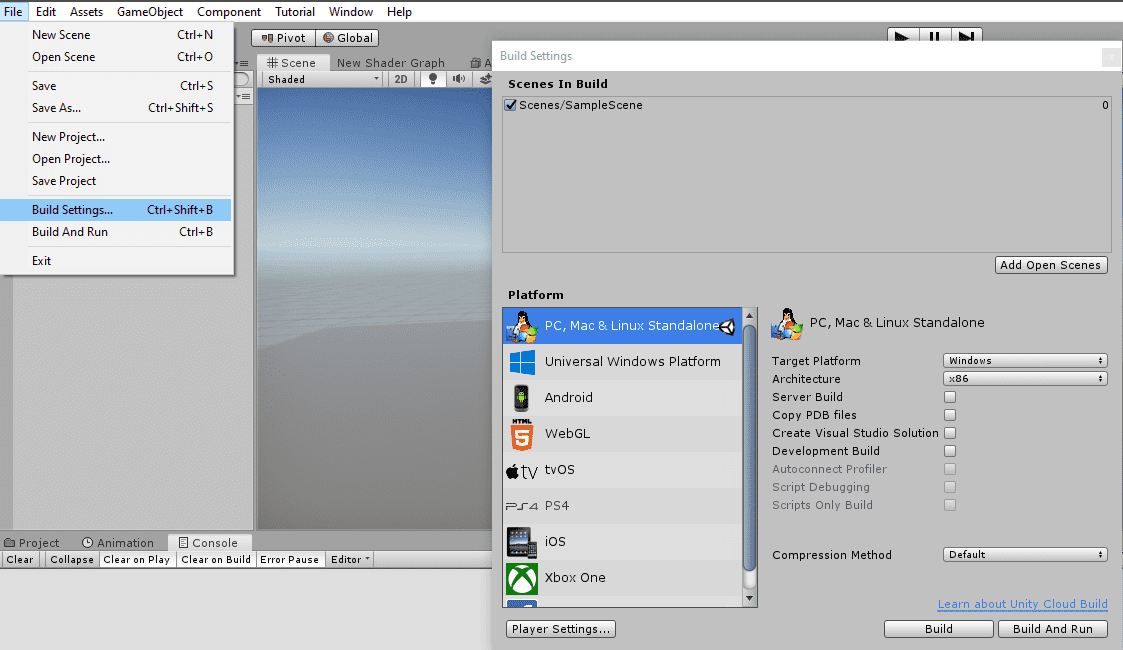
Go to File>Build Settings. First, make sure you add all your scenes to the 'Scenes in Build' window. Below that, you will see all the Platforms supported. If you don't see yours, You have to use the Unity Hub or Unity's download page to download the support. Select Either 'PC,Mac & Linux Standalone' or WebGL.
'PC,Mac & Linux Standalone' Will build a downloadable version of your game. WebGL will create a folder with an index html page, as well as some code to host your project on that page. It is not playable as is, but if it's running on a hosting platform it will.
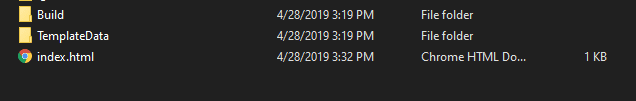
Step 2: Hosting
Having a website on your filesystem obviously won't work. So let's look at services to host your game. I'll list instructions for 3 different hosting solutions. There are many more, but I don't have all day.
GameJolt
Gamejolt is a great game hosting site with a lot of nifty features. First, create an account or log in.
In the top right, click on your account Icon and select 'Add Game'.

Mark your game as 'Devlog', then fill in a title, a URL path (name of your game as it will appear in the URL link) and the tool you used to make the game. Be sure to turn off the partner system. Add a description, a header, some screenshots, set the maturity settings and click 'Save and Next'. Turn off ads, and decide if you want feedback on your game. Cool. Now you have a game, now you just need to upload it. On your computer, find the folder you saved your web build in and compress it to a zip file. Back on Gamejolt, go to your new game's dashboard and click on Packages under Overview/Setup.
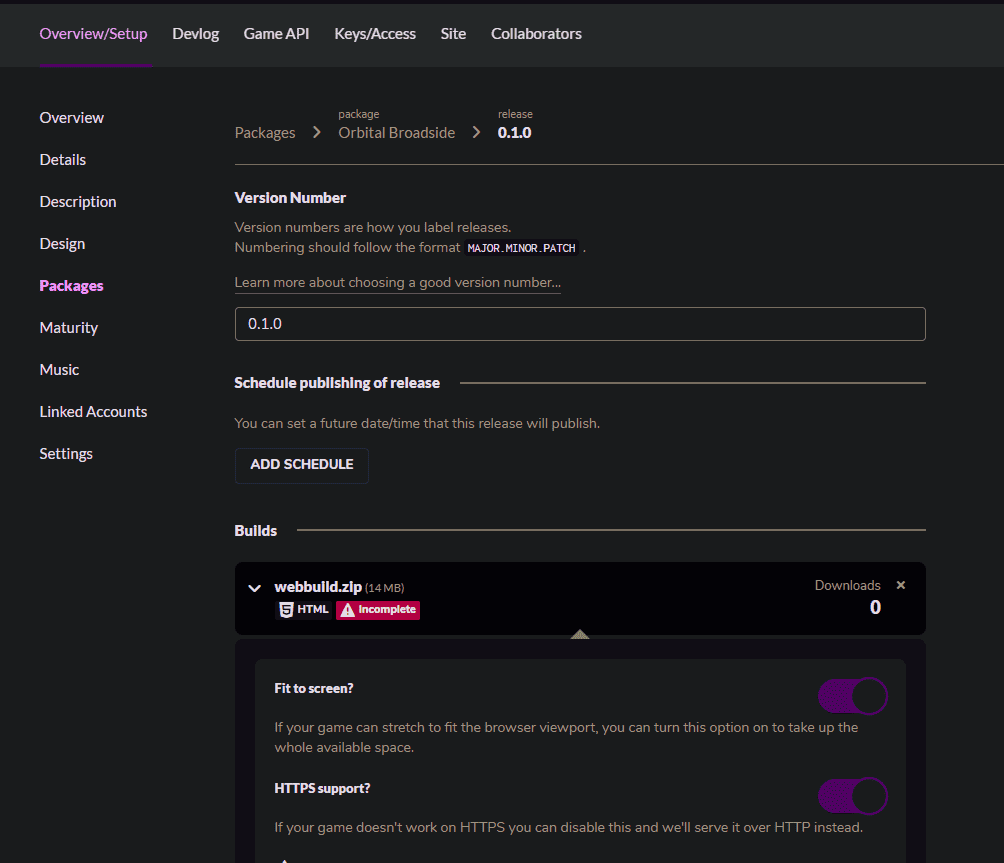
Click "publish Release" and you are good to go! Click 'View Game Page' to play it and verify everything worked.
Itch.io
Itch.io Is a similar platform to GameJolt and offers a lot of the same features. They will also be hosting the majority of the jam in place games. To upload your web game on itch.io, make an account or log in, then click on the dropdown arrow in the top right and click 'Upload New Project'. Fill out the information.
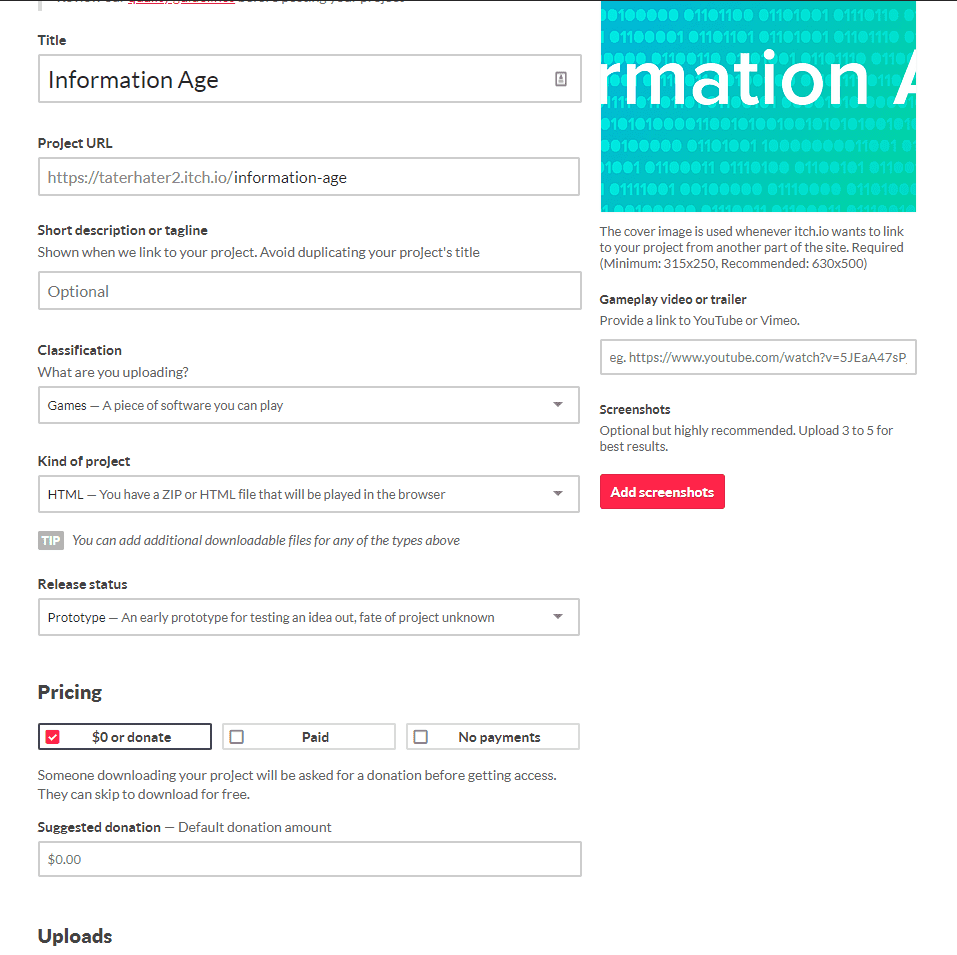
When you reach 'Upload', find the folder you saved your web build in and compress it to a zip file. Click 'Upload Files' and upload that zip file. Add Details, Genre and Tags. When you're all done, click 'save' and it will take you to your new game page!
Github Pages
Want to host it yourself? No problem. Github pages is one of the cleanest and most customizable solutions. I only recommend this option if you are familiar with git. Create a repo for either the whole project, or just the web build files. Either way will work, but making a repo specifically for the build skips a couple steps. Push up the repo.
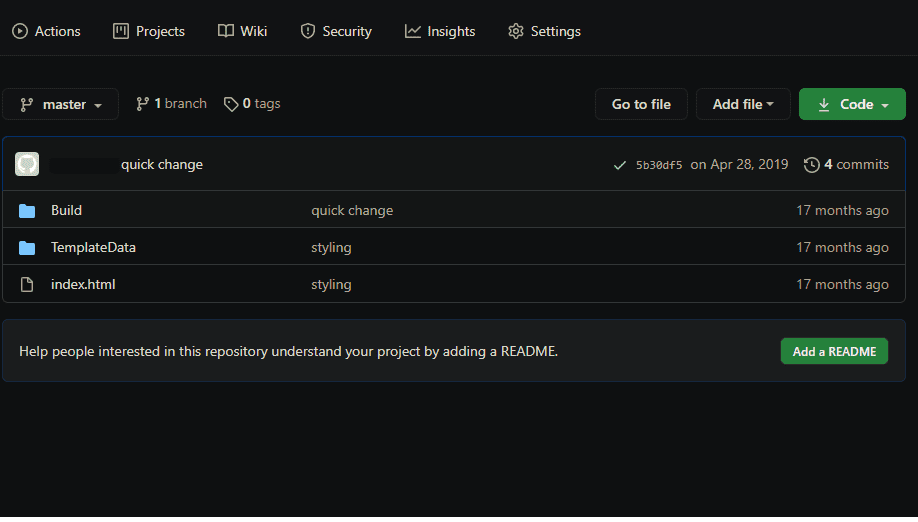
Go to the repo in github and then click on the settings tab. Scroll down to Github Pages and change the source to your master branch if the repo is just the build files. If you uploaded the source code and the build files, add the build files into a folder in the root named 'docs'. Then, In the Github Pages settings, change the source to 'docs'. You should get a github pages link and just like that, your game is live!
If you run into any questions about this, feel free to reach out to us and we can give you a hand.
If you like our content, please consider subscribing to our weekly newsletter. I'm biased, but it's pretty great.Sign Up